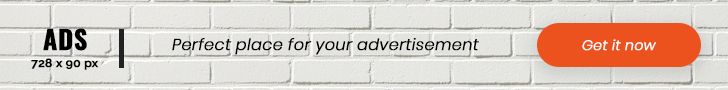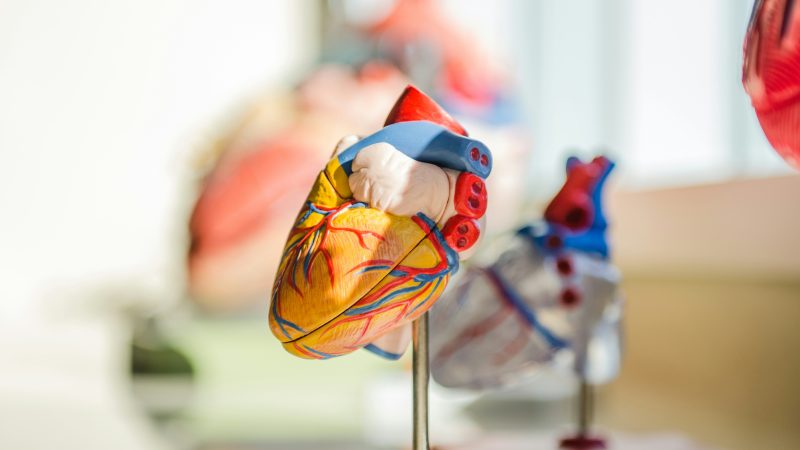Which Goals Are Available in Google Analytics?

Discover which goals are available in Google Analytics and how they can help you track your website’s performance easily.
Google Analytics is a tool that can seem a bit complicated, but it’s super useful for understanding how your website is doing.
One of the best features is the ability to track goals. Goals help you see how well your site meets your objectives.
Whether it’s getting more visitors, increasing sales, or something else, tracking goals can give you clear insights.
In this guide, I’ll walk you through which goals are available in Google Analytics and how to set them up.
Let’s make sense of it together!
What Are Goals in Google Analytics?
Goals in Google Analytics are like milestones that show if your website is achieving what you want.
For example, if your goal is to get visitors to sign up for a newsletter, a goal in Analytics can track how many people actually do that.
It’s important because it helps you see if your website is working the way you hope it will.
Types of Goals Available in Google Analytics
Google Analytics offers different types of goals to help you track important actions on your website. Let’s break them down to see how each type can benefit you.
i. Destination Goals
Destination goals track when a visitor reaches a specific page on your site.
Imagine you have a contact form, and you want to know how many people fill it out.
You can set a destination goal for the “Thank You” page that appears after someone submits the form.
Every time someone lands on that page, it counts as a goal completion. This helps you see how effective your forms are.
ii. Duration Goals
Duration goals measure how long visitors stay on your website.
If you have a blog, you might want people to spend at least 5 minutes reading your posts.
You can set a duration goal to track this. If visitors spend the desired amount of time on your site, it shows they find your content interesting.
This can help you understand which content keeps visitors engaged.
iii. Pages/Screens per Session Goals
This goal tracks how many pages or screens a visitor views in one session.
Let’s say you want visitors to look at at least 3 pages before leaving your site.
You can set this as a goal. It’s useful for seeing if visitors are exploring your site deeply, which can indicate their interest in your content.
iv. Event Goals
Event goals track specific actions that don’t involve loading a new page.
For example, you might want to know how many people click a play button on a video or download a file.
You can set up event goals to track these actions. This helps you understand how visitors interact with different elements on your site.
How to Set Up Goals in Google Analytics

Setting up goals in Google Analytics might seem tricky, but I’ll break it down step by step.
- Log into Google Analytics: Go to your account and select the website where you want to set up goals.
- Navigate to the Admin Section: You’ll find this at the bottom left of the Analytics dashboard.
- Select Goals: In the View column, click on Goals.
- Create a New Goal: Click the +New Goal button.
- Choose a Template: Google Analytics offers templates for common goals. You can also create a custom goal.
- Set Up the Goal Details: Depending on the type of goal, you’ll need to enter specific details. For a destination goal, you’ll enter the URL of the page you want to track.
Common Mistakes to Avoid When Setting Up Goals
It’s easy to make mistakes when setting up goals. Here are a few common ones and how to avoid them:
- Not Setting Up Goals Properly: Double-check your goal setup to ensure it’s tracking correctly.
- Choosing the Wrong Goal Type: Make sure you pick the goal type that best matches your objectives.
- Ignoring Goal Value: Assign a value to each goal to help measure its impact on your business.
Benefits of Tracking Goals in Google Analytics
Using Google Analytics to track goals has many benefits for your website. Let’s talk about why it’s so helpful and how it can make a real difference.
First, tracking goals can improve your website’s performance. When you set goals, you can see if your website is doing what you want it to do.
For example, if you want people to sign up for a newsletter, a goal will show you how many people actually sign up.
This helps you know if your website is working well or if you need to make changes to get more sign-ups.
Second, it gives you a better understanding of user behavior.
By tracking goals, you can see what visitors are doing on your site.
Are they clicking on your links? Are they spending time reading your blog posts?
This information helps you know what’s working and what isn’t so you can improve your site.
Finally, tracking goals helps you create better marketing strategies.
When you know what’s working on your site, you can focus your marketing efforts on those areas.
For example, if a lot of people are signing up for your newsletter, you can create more content like that to attract even more visitors.
Conclusion
Setting and tracking goals in Google Analytics is essential for understanding your website’s performance.
Goals help you see if your site is meeting your objectives and where you can improve.
By knowing what works and what doesn’t, you can make your site better and more effective.
Don’t be intimidated by the setup process. It’s simpler than it seems, and the insights you gain are invaluable.
Start by setting a few basic goals, like tracking visits to key pages or monitoring how long visitors stay on your site.
Take the first step today. Log into Google Analytics and start setting up your goals.
The information you get will help you make better decisions and improve your website’s success.
With clear goals, you’ll see what needs fixing and what’s already working well. Good luck, and happy tracking!